Hey!
Okay so lets start with an understanding of what I will be talking about, Human computer interface or HCI is the planned design of human and computer activities. It looks at the productivity, safety and entertainment to support and fulfil the needs when using any kind of peripheral such as a games console, controllers, headsets and keyboard & mouse. The study of HCI focuses on user satisfaction and is there to make sure that the user will be comfortable and happy when using the product. HCI is important, because a poor interface can make it harder for users to benefit from even the simplest systems there for making the experience less enjoyable and may cause serious consequences to the manufactures.

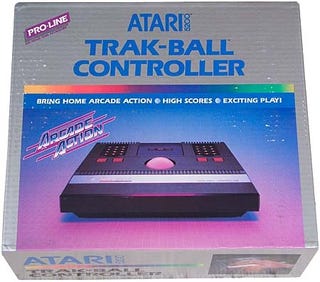 Starting in the 1977 you had the Atari 2600 which was the first games console. Come pared to the controllers of today the 2600 had a simply designed controller which was just a joystick that the player could use to interact with their game. Because this controller may have been quite restrictive Atari also brought out Paddle controllers which were commonly used for the games Pong, Night driver and Breakout.
Starting in the 1977 you had the Atari 2600 which was the first games console. Come pared to the controllers of today the 2600 had a simply designed controller which was just a joystick that the player could use to interact with their game. Because this controller may have been quite restrictive Atari also brought out Paddle controllers which were commonly used for the games Pong, Night driver and Breakout.
In the same year Atari also brought out 5200 controllers which consisted of a joystick controller with added number buttons and also the Trak-ball which was more commonly used for the 5200 console.
So in 1983 the Nintendo NES console was released and to this day the controller is iconic and know everywhere. It was the beginning of the Directional Pad (D-Pad) which is still used on new controllers today, it consists of the for individual buttons in a diamond shape which allow you to go up, down, left and right. In the centre it had select and start buttons and it also had A and B buttons which allowed you to interact with the game more so say you were fighting it would let you attack or maybe you were on a quest and you had to either select or pick up with those buttons would allow to do that.

Three years after Nintendo released their NES, in 1986 Sega tried to replicate it with their Master System controller. Just like the NES controller it was of a rectangular shape with A and B buttons, however to try and not seem like they were copying Nintendo they renamed the buttons 1 and 2. Buut obviously everyone could see they that had copied Nintendo.

Sega in 1988 did change the look of controllers to fit your hands better by curving them, so instead of the previously used rectangles they had curved sides so you would have a better grip. Sega also added an extra button so they had A, B and C buttons so it would allow better interaction and options within the gaming experience.
Stepping up into the 90's and Sony brings out their first Playstation console with controller. This controller sets the path for future controllers as its the most comfortable shape by far and it has a new easier layout of buttons which consist of Triangle, Square, X and Circle shapes that represent the action buttons. Sony carried on the usage of the D-pad like its Predecessors as it was preferred by the gamers.
Also in 1997 Sony decided to released the Dual Shock controller for the Playstation which allowed the player to not only have the D-Pad but they also had two analog sticks which gave more freedom and better handling of the games, they allowed more precision and were favoured alot when they were introdced.
 Jumping ahead into 2006, The Nintendo Wii is one of those consoles that took off at
launch, and one of its biggest reasons for it was the controller and the motion
control aspect to it, people wanted to feel as if their physical actions make a
difference in the game they are playing and with the Wii remote, this is what
they went for.
Jumping ahead into 2006, The Nintendo Wii is one of those consoles that took off at
launch, and one of its biggest reasons for it was the controller and the motion
control aspect to it, people wanted to feel as if their physical actions make a
difference in the game they are playing and with the Wii remote, this is what
they went for.
 And in one more final attempt for the Wii to gain
superiority in the motion control gaming side, Nintendo created the Wii Motion
Plus, which was a small attachment to the Wii remote for even more motion
precision for the game, one of the popular games played by the Wii motion plus
was swordplay on the Wii Sports Motion Plus, which was a whole game exclusive
to people who had the Wii motion plus. The Wii and its accessory’s and motion
plus was popular among families and many people until things like the Xbox
Kinect came out which was the exact same, except without a controller and was
even more precise again.
And in one more final attempt for the Wii to gain
superiority in the motion control gaming side, Nintendo created the Wii Motion
Plus, which was a small attachment to the Wii remote for even more motion
precision for the game, one of the popular games played by the Wii motion plus
was swordplay on the Wii Sports Motion Plus, which was a whole game exclusive
to people who had the Wii motion plus. The Wii and its accessory’s and motion
plus was popular among families and many people until things like the Xbox
Kinect came out which was the exact same, except without a controller and was
even more precise again.
 The 3DS was one of, if not the most influential platform of
this time, due to its 3D experience and enhanced DS features. If you had a DS
back as a child, you may have really wanted a 3DS when it was announced because
of its 3D features. It was released back in 2011. The 3DS uses a 3D feature
which does not need the use of 3D glasses to have the full experience, this was
another selling point of the 3DS. The internet functionality was massively
improved from the previous DS’s, and also came with an analog stick which was
the first of its kind for the Nintendo handheld platforms. The top screen is
also a bit bigger than the 3DS’s predecessor the original DSi.
The 3DS was one of, if not the most influential platform of
this time, due to its 3D experience and enhanced DS features. If you had a DS
back as a child, you may have really wanted a 3DS when it was announced because
of its 3D features. It was released back in 2011. The 3DS uses a 3D feature
which does not need the use of 3D glasses to have the full experience, this was
another selling point of the 3DS. The internet functionality was massively
improved from the previous DS’s, and also came with an analog stick which was
the first of its kind for the Nintendo handheld platforms. The top screen is
also a bit bigger than the 3DS’s predecessor the original DSi. 
So, the newest controllers for the newest generation of consoles which came in 2013, these being the Xbox One and the PS4.
 The PlayStation 4’s controller on the other hand has a very
similar style to the previous dualshock controllers such as the PS3, PS2 and
PlayStation One. The PS4 controller has a new touch pad in which developers can
programme and bind the touchpad to a function in their game, like move around
the mini-map etc. The light bar is also a new feature on the PS4 which tells
you when the controller is on, and can also be programmed by the developers for
their game. An example of this being when you get shot in a battlefield game,
let’s say, the light bar on the PS4 goes from blue, to red. This may not be
practical but people like it aesthetically.
The PlayStation 4’s controller on the other hand has a very
similar style to the previous dualshock controllers such as the PS3, PS2 and
PlayStation One. The PS4 controller has a new touch pad in which developers can
programme and bind the touchpad to a function in their game, like move around
the mini-map etc. The light bar is also a new feature on the PS4 which tells
you when the controller is on, and can also be programmed by the developers for
their game. An example of this being when you get shot in a battlefield game,
let’s say, the light bar on the PS4 goes from blue, to red. This may not be
practical but people like it aesthetically.
 Straying away from the history of controllers and more of why they are how they are you come across Ergonomic design. Now this is how comfortable and intuitively that object can be used. So for us we will be talking about Video Game controllers but this can fit in with any product that is being designed be it a chair, glasses (not wearable glasses but drinking glasses but it would also be looked at for them too), phones, headsets anything really that would be used on a daily bases that needs to be comfortable and easy to use.
Straying away from the history of controllers and more of why they are how they are you come across Ergonomic design. Now this is how comfortable and intuitively that object can be used. So for us we will be talking about Video Game controllers but this can fit in with any product that is being designed be it a chair, glasses (not wearable glasses but drinking glasses but it would also be looked at for them too), phones, headsets anything really that would be used on a daily bases that needs to be comfortable and easy to use.
When a controller is being designed, those who are designing it would be thinking about types of things that they know have worked in the past and what haven't and the things that they like in a controller. So they could be asking about how comfortable it is to hold and if they use it for long periods of time would cramping or any pain start to occur and if so then what could be changed to avoid those types of problems.
Okay so lets start with an understanding of what I will be talking about, Human computer interface or HCI is the planned design of human and computer activities. It looks at the productivity, safety and entertainment to support and fulfil the needs when using any kind of peripheral such as a games console, controllers, headsets and keyboard & mouse. The study of HCI focuses on user satisfaction and is there to make sure that the user will be comfortable and happy when using the product. HCI is important, because a poor interface can make it harder for users to benefit from even the simplest systems there for making the experience less enjoyable and may cause serious consequences to the manufactures.

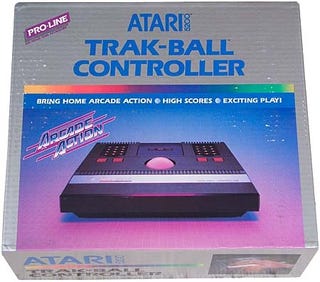 Starting in the 1977 you had the Atari 2600 which was the first games console. Come pared to the controllers of today the 2600 had a simply designed controller which was just a joystick that the player could use to interact with their game. Because this controller may have been quite restrictive Atari also brought out Paddle controllers which were commonly used for the games Pong, Night driver and Breakout.
Starting in the 1977 you had the Atari 2600 which was the first games console. Come pared to the controllers of today the 2600 had a simply designed controller which was just a joystick that the player could use to interact with their game. Because this controller may have been quite restrictive Atari also brought out Paddle controllers which were commonly used for the games Pong, Night driver and Breakout. In the same year Atari also brought out 5200 controllers which consisted of a joystick controller with added number buttons and also the Trak-ball which was more commonly used for the 5200 console.
So in 1983 the Nintendo NES console was released and to this day the controller is iconic and know everywhere. It was the beginning of the Directional Pad (D-Pad) which is still used on new controllers today, it consists of the for individual buttons in a diamond shape which allow you to go up, down, left and right. In the centre it had select and start buttons and it also had A and B buttons which allowed you to interact with the game more so say you were fighting it would let you attack or maybe you were on a quest and you had to either select or pick up with those buttons would allow to do that.

Three years after Nintendo released their NES, in 1986 Sega tried to replicate it with their Master System controller. Just like the NES controller it was of a rectangular shape with A and B buttons, however to try and not seem like they were copying Nintendo they renamed the buttons 1 and 2. Buut obviously everyone could see they that had copied Nintendo.

Sega in 1988 did change the look of controllers to fit your hands better by curving them, so instead of the previously used rectangles they had curved sides so you would have a better grip. Sega also added an extra button so they had A, B and C buttons so it would allow better interaction and options within the gaming experience.
Stepping up into the 90's and Sony brings out their first Playstation console with controller. This controller sets the path for future controllers as its the most comfortable shape by far and it has a new easier layout of buttons which consist of Triangle, Square, X and Circle shapes that represent the action buttons. Sony carried on the usage of the D-pad like its Predecessors as it was preferred by the gamers.
Also in 1997 Sony decided to released the Dual Shock controller for the Playstation which allowed the player to not only have the D-Pad but they also had two analog sticks which gave more freedom and better handling of the games, they allowed more precision and were favoured alot when they were introdced.
 Jumping ahead into 2006, The Nintendo Wii is one of those consoles that took off at
launch, and one of its biggest reasons for it was the controller and the motion
control aspect to it, people wanted to feel as if their physical actions make a
difference in the game they are playing and with the Wii remote, this is what
they went for.
Jumping ahead into 2006, The Nintendo Wii is one of those consoles that took off at
launch, and one of its biggest reasons for it was the controller and the motion
control aspect to it, people wanted to feel as if their physical actions make a
difference in the game they are playing and with the Wii remote, this is what
they went for.
With the controller you can easily see it resembles the old
style controller with it being of a rectangular shape like the NES for example.
The Controller was also built like that for the ease of use, such as swinging a
bat, or a tennis racquet. The D-pad was at the top of the remote and the
traditional “A” and “B” buttons were located at about halfway down the
controller. The Wii Remote always came with a nunchuck in which you connect to
the Wii remote through a cable. The nunchuck also have motion controls, such as
shaking to allow for more action in your game. Soon many third party companies
started to make accessories for the Wii remote, such as steering wheels, tennis
racquet look a likes, and a gun look alike accessory, this was to give the
player even more experience in the game and make it feel more alive.
 And in one more final attempt for the Wii to gain
superiority in the motion control gaming side, Nintendo created the Wii Motion
Plus, which was a small attachment to the Wii remote for even more motion
precision for the game, one of the popular games played by the Wii motion plus
was swordplay on the Wii Sports Motion Plus, which was a whole game exclusive
to people who had the Wii motion plus. The Wii and its accessory’s and motion
plus was popular among families and many people until things like the Xbox
Kinect came out which was the exact same, except without a controller and was
even more precise again.
And in one more final attempt for the Wii to gain
superiority in the motion control gaming side, Nintendo created the Wii Motion
Plus, which was a small attachment to the Wii remote for even more motion
precision for the game, one of the popular games played by the Wii motion plus
was swordplay on the Wii Sports Motion Plus, which was a whole game exclusive
to people who had the Wii motion plus. The Wii and its accessory’s and motion
plus was popular among families and many people until things like the Xbox
Kinect came out which was the exact same, except without a controller and was
even more precise again. The 3DS was one of, if not the most influential platform of
this time, due to its 3D experience and enhanced DS features. If you had a DS
back as a child, you may have really wanted a 3DS when it was announced because
of its 3D features. It was released back in 2011. The 3DS uses a 3D feature
which does not need the use of 3D glasses to have the full experience, this was
another selling point of the 3DS. The internet functionality was massively
improved from the previous DS’s, and also came with an analog stick which was
the first of its kind for the Nintendo handheld platforms. The top screen is
also a bit bigger than the 3DS’s predecessor the original DSi.
The 3DS was one of, if not the most influential platform of
this time, due to its 3D experience and enhanced DS features. If you had a DS
back as a child, you may have really wanted a 3DS when it was announced because
of its 3D features. It was released back in 2011. The 3DS uses a 3D feature
which does not need the use of 3D glasses to have the full experience, this was
another selling point of the 3DS. The internet functionality was massively
improved from the previous DS’s, and also came with an analog stick which was
the first of its kind for the Nintendo handheld platforms. The top screen is
also a bit bigger than the 3DS’s predecessor the original DSi. 
So, the newest controllers for the newest generation of consoles which came in 2013, these being the Xbox One and the PS4.
Xbox One features a controller which has been almost
redesigned with a few tweaks, such as the added rumble feature which was
implemented in the Xbox 360, its predecessor, and have re done it. On each of
the prongs of the Xbox One controller it features enhanced rumble pads for, as
Microsoft say, realistic rumbling. The Dashboard is located at the top centre
above all the buttons as you can see in the image. Some people really like it
because it’s out of the way and, however people do dislike it due to the awkwardness of reaching over to press it.
 The PlayStation 4’s controller on the other hand has a very
similar style to the previous dualshock controllers such as the PS3, PS2 and
PlayStation One. The PS4 controller has a new touch pad in which developers can
programme and bind the touchpad to a function in their game, like move around
the mini-map etc. The light bar is also a new feature on the PS4 which tells
you when the controller is on, and can also be programmed by the developers for
their game. An example of this being when you get shot in a battlefield game,
let’s say, the light bar on the PS4 goes from blue, to red. This may not be
practical but people like it aesthetically.
The PlayStation 4’s controller on the other hand has a very
similar style to the previous dualshock controllers such as the PS3, PS2 and
PlayStation One. The PS4 controller has a new touch pad in which developers can
programme and bind the touchpad to a function in their game, like move around
the mini-map etc. The light bar is also a new feature on the PS4 which tells
you when the controller is on, and can also be programmed by the developers for
their game. An example of this being when you get shot in a battlefield game,
let’s say, the light bar on the PS4 goes from blue, to red. This may not be
practical but people like it aesthetically.  Straying away from the history of controllers and more of why they are how they are you come across Ergonomic design. Now this is how comfortable and intuitively that object can be used. So for us we will be talking about Video Game controllers but this can fit in with any product that is being designed be it a chair, glasses (not wearable glasses but drinking glasses but it would also be looked at for them too), phones, headsets anything really that would be used on a daily bases that needs to be comfortable and easy to use.
Straying away from the history of controllers and more of why they are how they are you come across Ergonomic design. Now this is how comfortable and intuitively that object can be used. So for us we will be talking about Video Game controllers but this can fit in with any product that is being designed be it a chair, glasses (not wearable glasses but drinking glasses but it would also be looked at for them too), phones, headsets anything really that would be used on a daily bases that needs to be comfortable and easy to use. When a controller is being designed, those who are designing it would be thinking about types of things that they know have worked in the past and what haven't and the things that they like in a controller. So they could be asking about how comfortable it is to hold and if they use it for long periods of time would cramping or any pain start to occur and if so then what could be changed to avoid those types of problems.
Button Configurations is also something that has to be kept in mind. The easiest way to explain it would be that its the amount of buttons on the controller how and where they are put for quick and easy use. Looking at old controllers you can see how things have evolved and advances in technology has allowed more buttons with more uses as you can change the functions whilst on the games to your preference and there has been changes in ergonomic design which fit the consumers better. I mean personally I really like how the xbox 360 controller is because I find that it fits my hands better and everything is easy to reach, I used to always be a Playstation kind of person but when I more recently bought a 360 my feelings changed alot and I found that it was better for me. I know that some people would disagree but each to their own.
Moving onto User-Centred Design (UCD) this is when any questions about who the user is and their tasks/goals within the games are answered so that the findings can help to make decisions on the design and development of the controller. Usually the types of things that would be asked are:
- Where do the buttons need to be so goals can be completed quicker?
- Who are the users going to be?
- What type of experience are the users going to have with existing controllers that could be similar to the one in the making?
- What preference do the users have on how it should work?
So the final thing I am talking about for this post is portability. This covers things like the console itself maybe a Nintendo 3DS or the Sony Playstation Vita and it covers the controller instead which you could maybe take somewhere else to play with friends. Because of technology advances it is possible to take away controllers with you to different places without having to deal with wires, bluetooth and wireless technology has helped heaps with this task so yeah thank advances in tech for your easy gaming get together's with your friends.
But saying that its not always easy because there are faults in the systems, for instance sometimes with wireless xbox controllers and wii remotes you loose that signal from the controller to the console which can be very frustrating at times. Also the same controllers have the problem of if you have normal batteries in them then you need to replace them on a regular basis depending on the types you use and how long you use them for. Playstation 3 controllers do have a wire that allows you to connect the controller back up to the console with if its running low on battery which keeps everyone happy, and the Xbox also has this option but like most things with xboxs you have to pay extra to get hold of it.
But saying that its not always easy because there are faults in the systems, for instance sometimes with wireless xbox controllers and wii remotes you loose that signal from the controller to the console which can be very frustrating at times. Also the same controllers have the problem of if you have normal batteries in them then you need to replace them on a regular basis depending on the types you use and how long you use them for. Playstation 3 controllers do have a wire that allows you to connect the controller back up to the console with if its running low on battery which keeps everyone happy, and the Xbox also has this option but like most things with xboxs you have to pay extra to get hold of it.
Thats where I finish for this post, I hope you have enjoyed this one
until next time
Fairwinds internet travellers!
Kristine




No comments:
Post a Comment